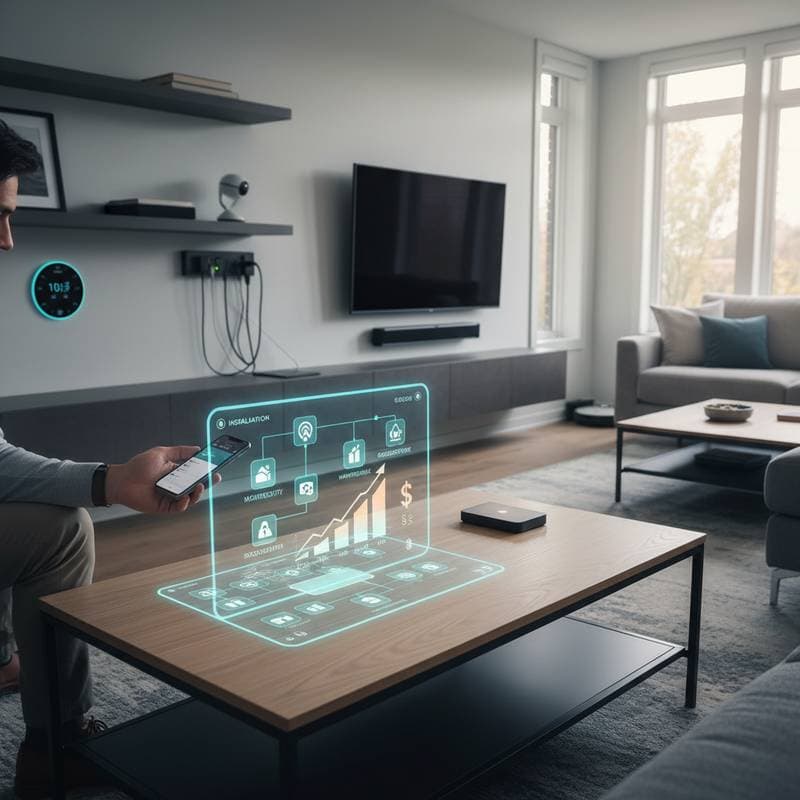The True Cost of Smart Home Tech Integration
Imagine entering a home where lights dim automatically as evening falls, the thermostat maintains ideal comfort without adjustment, and security cameras alert your phone to any unusual activity. This vision of smart home living captivates many homeowners. However, the expenses involved extend well beyond the initial purchase of devices, encompassing installation, compatibility challenges, data handling, and continuous upkeep. Grasping these elements enables informed decisions on scaling your setup from basic additions to comprehensive automation.
Understanding the Layers of Smart Integration
Smart home systems function as interconnected ecosystems rather than isolated gadgets. They demand robust connectivity, device compatibility, and often expert setup to operate smoothly. Evaluate these three primary cost layers before investing:
- Hardware: Individual components such as thermostats, lighting kits, and cameras typically range from $50 to $500 per unit.
- Infrastructure: Enhancements like expanded Wi-Fi networks, central hubs, or electrical wiring modifications add $200 to $1,000, scaled to your property's size and layout.
- Setup and Maintenance: Initial configuration by professionals runs $150 to $600, while recurring service plans contribute $10 to $40 monthly.
This framework illustrates how even a modest upgrade can escalate to thousands of dollars when integrating multiple components effectively.
Cost Breakdown by System Type
Various smart systems introduce unique complexities and expenses. The following table outlines typical ranges for popular categories, based on current market standards.
| System Type | DIY Cost Range | Professional Installation | Ongoing Fees | ROI Potential |
|---|---|---|---|---|
| Smart Lighting | $100–$800 | $200–$1,000 | Low | Moderate (through reduced energy use) |
| Smart Thermostat | $120–$400 | $150–$300 | Low | High (via optimized heating and cooling) |
| Security & Cameras | $200–$1,500 | $300–$1,200 | $10–$30 monthly | High (including insurance premium reductions and enhanced protection) |
| Smart Appliances | $500–$5,000 | Included or $200+ | Low | Moderate (primarily in daily convenience) |
| Whole-Home Automation | $2,000–$10,000+ | $1,000–$5,000+ | $30+ monthly | High (boosting property resale value and overall efficiency) |
These estimates fluctuate with geographic location and manufacturer choices. Realize returns through factors like your household's energy patterns, regional utility costs, and consistent system utilization.
Balancing DIY and Professional Installation
Integration ranges from straightforward plug-and-play solutions to intricate whole-home overhauls. Select your method based on technical proficiency and your residence's existing setup.
DIY Approach: Tech enthusiasts benefit from starting with user-friendly options like wireless bulbs or smart plugs. These require minimal effort, often just pairing via a mobile app and home network. Expect total costs under $500 for an entry-level configuration.
Professional Integration: Those desiring flawless performance opt for certified installers who handle device synchronization and compliance checks. This suits expansive properties or structures with outdated electrical systems. Though pricier at several thousand dollars, it guarantees dependable operation and ongoing assistance.
Hidden Costs That Catch Homeowners Off Guard
Upfront purchases represent only part of the equation. Additional elements often surprise users and inflate budgets:
- Data Management and Privacy: Cloud-based storage for footage or logs incurs fees starting at $10 monthly.
- Software Updates: Regular firmware refreshes maintain security but may necessitate dedicated time or specialist intervention.
- Power Consumption: Persistent operation of hubs and sensors contributes incremental electricity costs, despite net energy savings.
- Compatibility Issues: Combining products from different makers risks malfunctions, potentially demanding extra adapters or full replacements.
Anticipating these aspects minimizes unexpected outlays and sustains your system's effectiveness over years.
Safety and Code Considerations
Many upgrades involve electrical modifications or cabling that must adhere to local regulations. Verify all work aligns with building standards and device specifications. Engage a qualified electrician for any circuit adjustments or load assessments. Improper setups risk disruptions, surges, or equipment failure, underscoring the need to prioritize safety in every step.
Budgeting Framework for Smart Home Planning
Develop a solid financial plan with these sequential steps:
- Define Priorities: Identify key objectives, whether reducing energy bills, bolstering security, or improving daily comfort.
- Evaluate Infrastructure: Inspect current Wi-Fi coverage, outlet accessibility, and wiring condition to pinpoint necessary upgrades.
- Start Modular: Launch with a single focus area, like illumination or temperature regulation, to test feasibility.
- Plan for Expansion: Select components interoperable with platforms such as Google Home, Apple HomeKit, or Amazon Alexa.
- Include Maintenance: Allocate funds for periodic replacements, updates, and potential repairs.
This structured approach curbs excessive spending while fostering a unified, scalable network.
Regional and Seasonal Factors
Expenses and benefits vary by locale and timing. In areas with high humidity, integrated thermostats paired with dehumidification yield notable relief. Colder zones see substantial savings from automated heating optimizations. Factor in seasonal demand too; contractor rates peak during spring and summer renovation surges, so schedule accordingly for better pricing.
Pro Tips for Success
- Test Compatibility Early: Verify new additions integrate with your core hub before full commitment.
- Secure Your Network: Upgrade to a dual-band router and implement robust encryption to safeguard devices.
- Monitor Energy Use: Employ smart outlets to track and analyze consumption patterns for efficiency gains.
- Schedule Routine Checks: Conduct quarterly reviews to apply updates and assess functionality.
- Avoid Over-Automation: Limit rules to essentials, preventing overlaps that waste resources or cause glitches.
Maintaining Your Investment
Proper care extends the lifespan and utility of your smart setup. Wipe sensors periodically to ensure accuracy, swap batteries as recommended, and refine automations to reflect evolving habits. When newer models emerge, focus on enhancements that improve stability and integration rather than fleeting features.
Ultimately, smart home technology transforms living spaces into intuitive environments that enhance security, streamline tasks, and elevate quality of life through thoughtful, sustained investment.